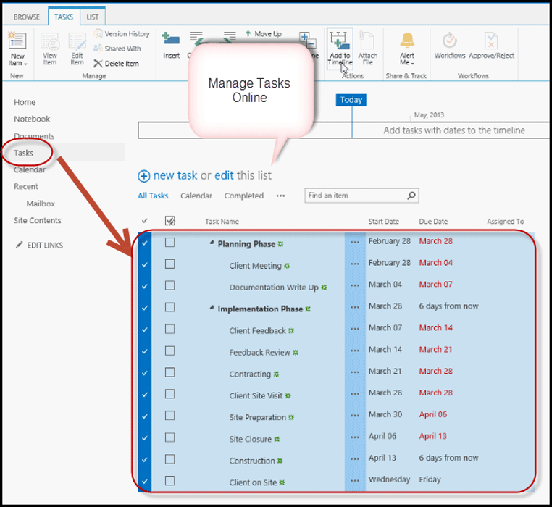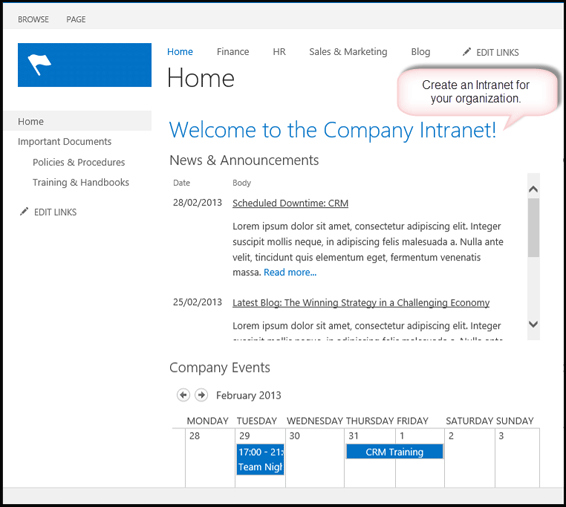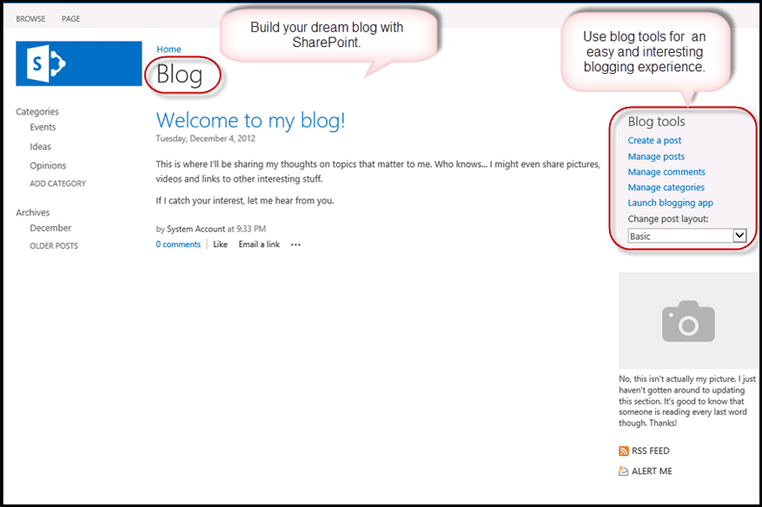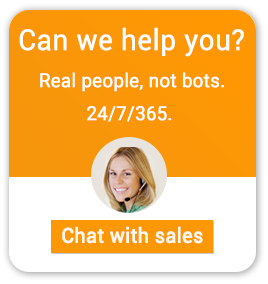Get your team together online

Collaboration

Store and share documents

Documents

Manage Tasks Online

Tasks

Share Group Calendars

Calendars

Build Internet Facing Site

Website
Online Wiki Software
Brainstorm ideas. Share knowledge. Develop an instruction guide. Collaborate with your team on a design. Build an encyclopedia of knowledge or just note down your day-to-day information in an easily accessible, secure and modifiable environment. Sign up for free SharePoint with us and build your wiki to manage, access and share your data.
Create Online Wikis in a Secured SharePoint Enviornment
Apps4Rent offers you with free hosted SharePoint Foundation 2013 site where you can create your online wikis in a secured cloud environment. Now create your wikis online quickly and brainstorm your ideas, share knowledge, write up day-to-day information at one central location. Sign up for a free SharePoint site with Cloudappsportal.
-

Create your Wiki Library Quickly
Creating your wiki library in SharePoint 2013 is easy and fast. You can create your wiki library online without too much hassles and share your information with anyone you want sitting in any part of the world.
-

Easily Modify and Edit your Wiki
The what-you-see-is-what-you-get (WYSIWYG) in SharePoint allows you to edit your wiki page. Once you login to your SharePoint site, you can edit a wiki page by clicking on Edit option at the top of the page. You can insert tables and pictures with the click of a button.
-

Easy Management of File Attachments and Images
You can easily attach files or images to your wiki pages. For that, just add a page, then click on page on top, then click on Edit Page, within that click on Insert where you will find option to upload pictures documents.
-

Wiki Page Versioning
In a SharePoint site, you can create and manage various versions of your wiki page using the versioning option. All the versions you created will be saved in the site and you can go back to the history and check for it whenever you want without losing any versions you created.
-

Access Control based on User
You can have control on access to your Wiki site. You can give permissions to users whom you want to share your page with. Until you don’t give access to your Wiki page, no one can access it.
-

Email Alerts
You can enable email alerts for your Wiki site. This will give you an update in your mailbox whenever any changes or edits happen on your wiki site.
Now create your wiki pages in a free cloud environment and share your ideas and thoughts easily with your group of people. Sign up for a free SharePoint with us. Enjoy the complete cloud experience.
Why Choose Hosted SharePoint Solutions to Create Online Wikis?
- Supports standard Wiki markup language.
- Easily embed FLASH, Silverlight, Video clips and Visio charts.
- Control Access to based on users.
- Improved WYSWYG editor.
- “Save and keep editing” option.
- Easy management of file attachments and images,
- Versioning.
- Email alerts.
- Uploading and embedding Images.
- Access Control based on user.
- Search.
- File Attachments.
- Cross-browser support: IE, Mozilla Firefox and Googe Chrome.
- Support for RSS feeds / Alerting / Subscriptions on wiki pages and categories.
- Content Type.
- Themes.
- Advanced Web Stats.