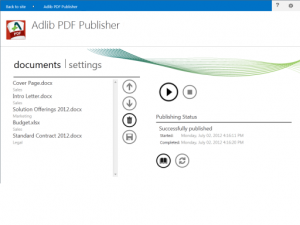
Adlib PDF Publisher provides an easy way to convert and combine documents into high quality, professional PDFs right from SharePoint 2013. Converting documents to PDF ensures content remains consistent and viewable on all mobile devices and platforms.
The Adlib PDF Publisher App installs a document-to-pdf conversion toolbar right on the SharePoint ribbon, to quickly select the files you want to convert from your SharePoint libraries. The app also lets you merge multiple documents, authored in any of the 400+ supported applications, including Microsoft Office formats, into a single PDF to create proposals, reports, briefing books, papers, customer communications and content for publication.
Features
- Convert virtually any document to PDF (400+ file types supported)
- Merge up to 25 documents into a single PDF
- Select files from any library within SharePoint (originals remain unchanged)
- Define order of merged documents
- Save the PDF file anywhere in SharePoint
- Optional watermarks (confidential, draft, approved, date) and page numbering
- Preserves all links, footnotes and endnotes in the original documents
- Viewable in any PDF viewer

