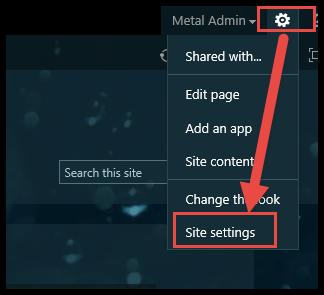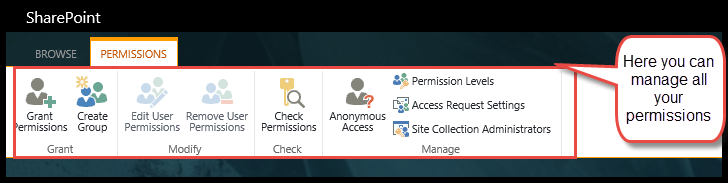Default permission levels in SharePoint are predefined permissions sets that can be assigned by you to individual users, user groups, and security groups. Permission levels in SharePoint sites are defined at the site collection level and get inherited from the parent object by default.
In order to manage permissions from within a SharePoint site, do the following:
Follow the Screenshots