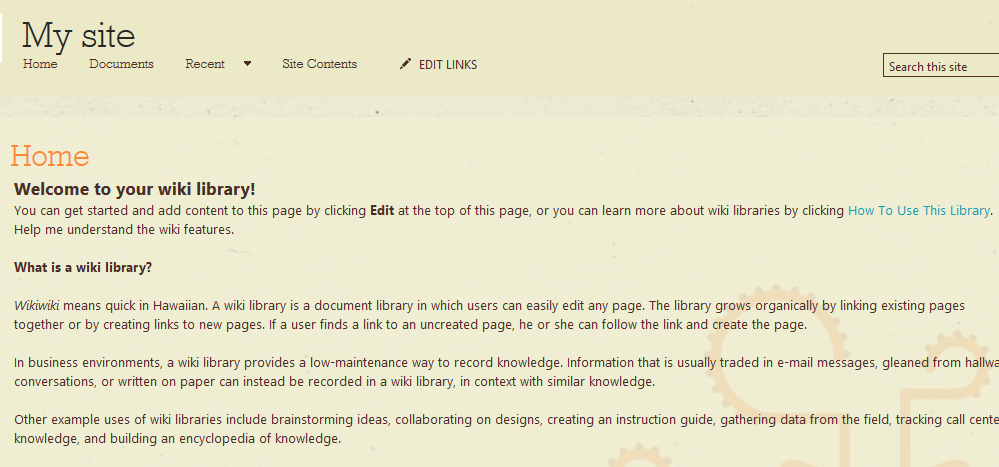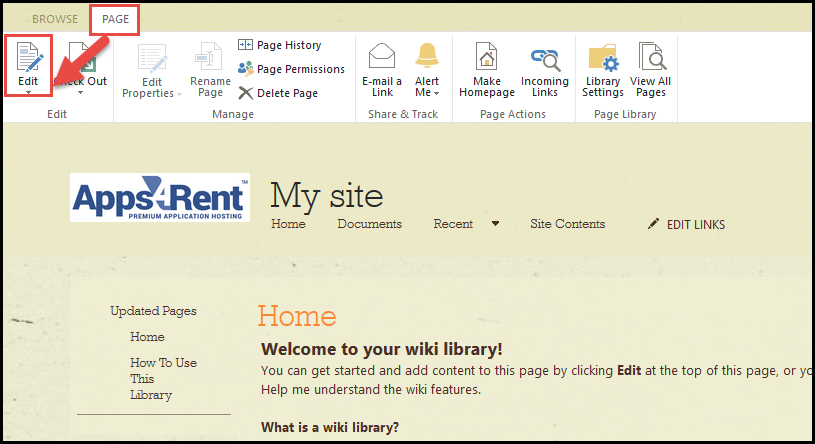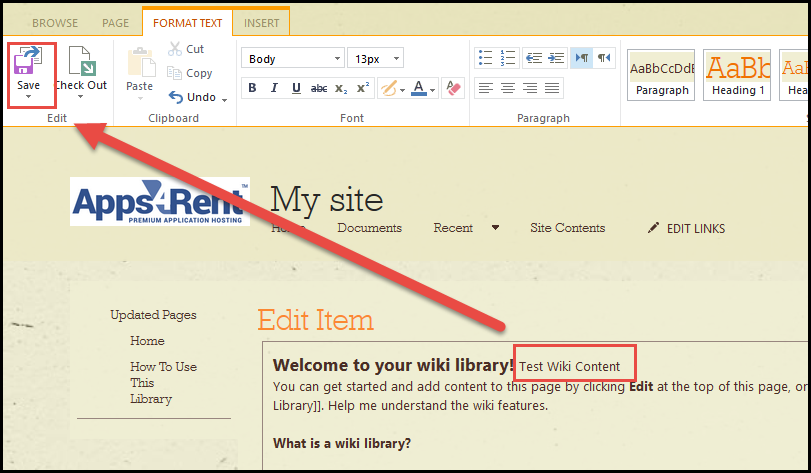Once a Wiki has been created in a SharePoint site, editing and modifying its contents is real easy. One of the most common methods is to start with editing the home page content and the images within it, as well as adding placeholder links for the future pages that will be made later.
Watch a Video
Or Follow the Screenshots