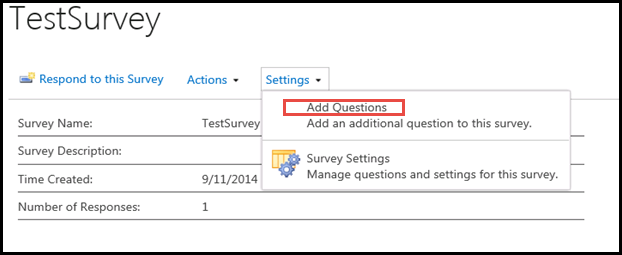A SharePoint survey is actually a type of list that helps you to create questions, address it to multiple people to reply, and summarize the results. You can use SharePoint survey to create and pose different kinds of questions, such as multiple choice, fill-in fields, and even ratings.
Watch a Video
Or Follow the Screenshots
- You can add questions to the survey by selecting ‘Add Questions’ options under Settings option as shown below:
2) Add your questions in the box as shown below:
- You can change the order of the questions but Randomization feature is not available with SharePoint Surveys: