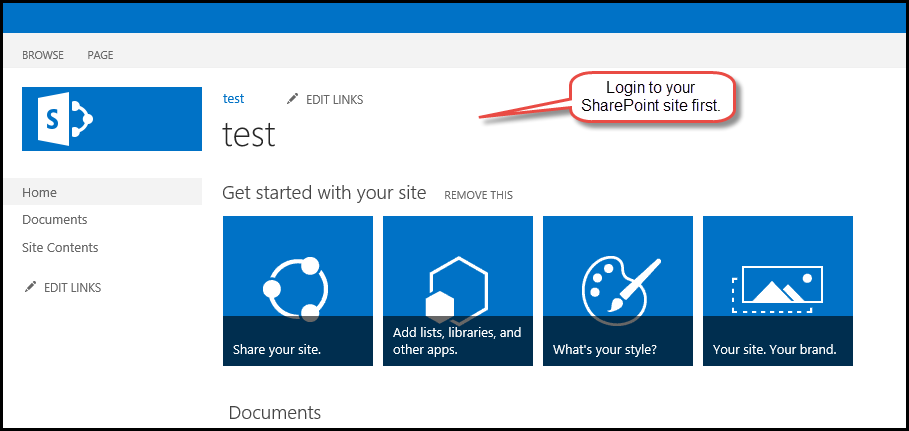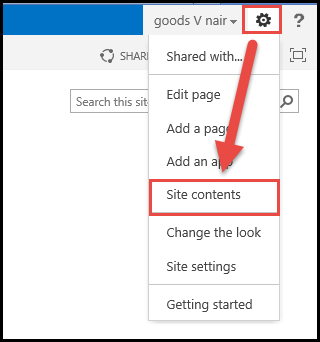SharePoint discussion boards show the most recent discussion first, along with the number of replies/interactions for each discussion, which can be further customized. Discussions with the most recent interaction as well as the ones which are most popular can thus be easily identified.
1) First go to the SharePoint site where you want to begin with your online discussions.
2) Go to Site Contents under the Settings gear on the top right-hand corner of the page.
3) Further, select add an app option.
4) Select Discussion Board app from the app store.
5) Name your discussion board as you want and click on Create.
6) Your discussion board will be created where you can start new discussions.
7) Your discussion board will have a subject line, a text body. You can add your discussion point here and click on the save option.
8) Your discussions will appear as shown below:
To know more about online discussion boards, logon to: Cloudappsportal.com.